This guide explains how to turn Recomma quiz takers into segments in Klaviyo based on their quiz results.
For example, if someone completes a quiz and gets “Classic Sunglasses” as their recommendation, they’ll be added to a Classic Sunglasses segment. Similarly, if they’re recommended Kid’s Sunglasses, they’ll belong to a segment just for that product.
With this setup, you can send personalized emails that match customer interests which leads to higher engagement and conversions.
Create a Segment Based on Quiz Results #
Before creating segments, make sure you’ve already connected Klaviyo to Recomma. You can read the guide or watch the video on how to do it.
After connecting Klaviyo to Recomma make sure to choose a List from the Integrations tab in your quiz.
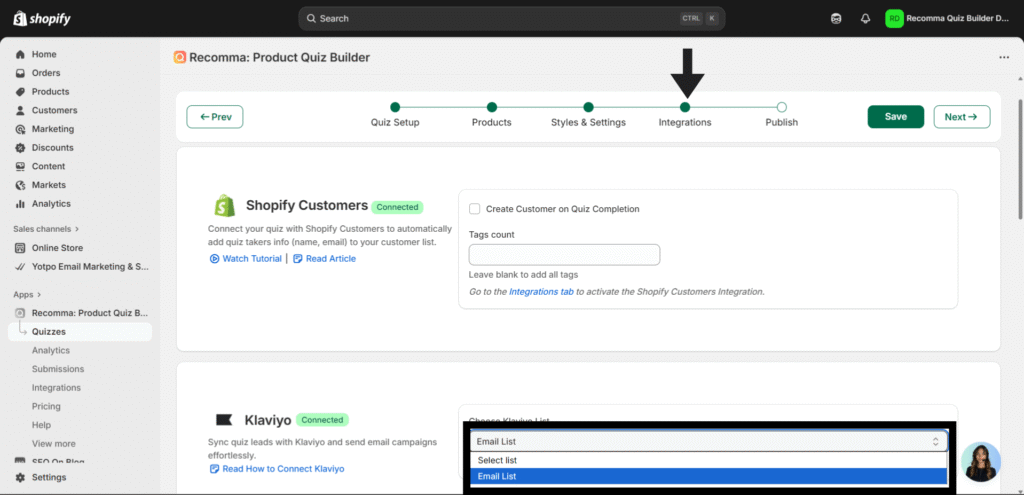
When customers complete a quiz, the quiz passes results into Klaviyo using a custom property called recommendedProducts.
This is the property you’ll use to build your segments.
Now, let’s build a segment step-by-step
Step 1
- In Klaviyo, navigate to Audience > Lists & Segments.
- Click Create List/Segment.
- Select Segment.
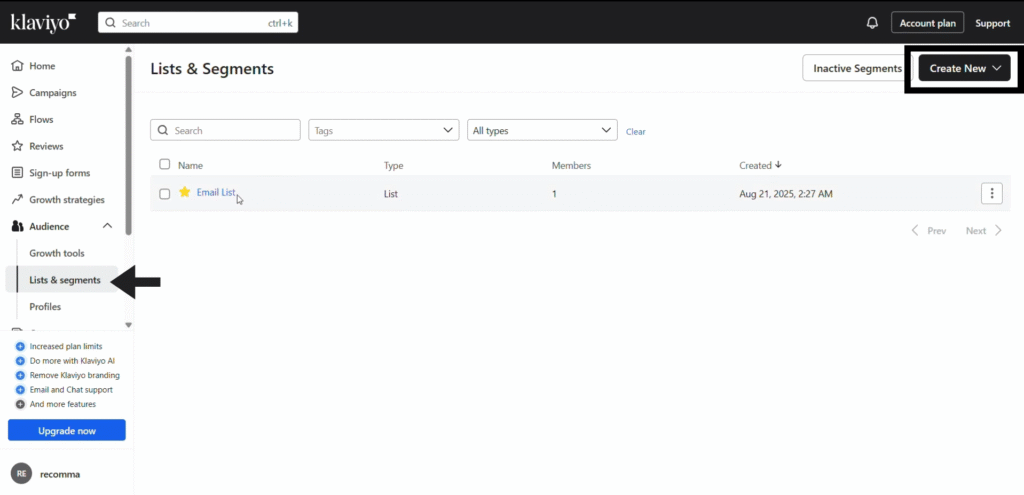
Step 2 – Name the Segment
- Give your segment a name, such as Classic Sunglasses.
Step 3 – Add a Condition
- Under Conditions, select Properties about someone.
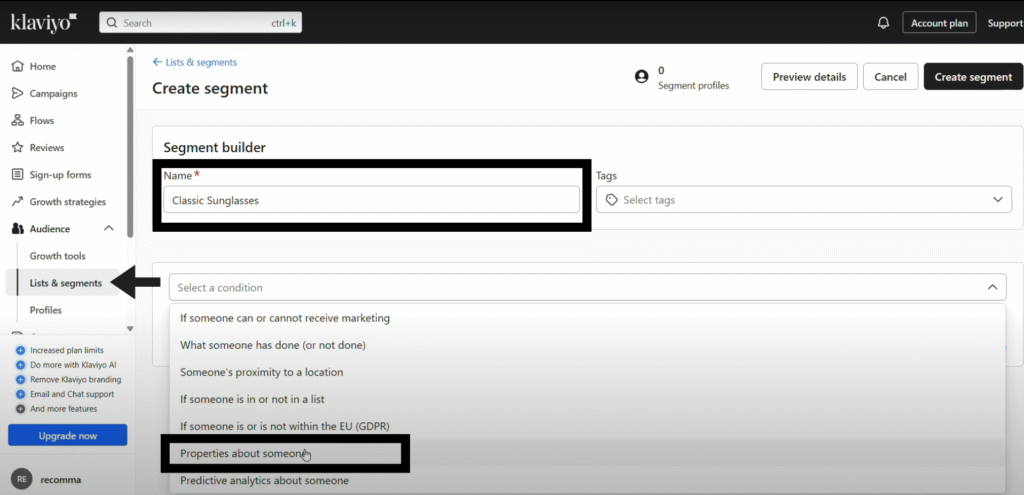
- For the property, choose recommendedProducts.
- Set the condition to contain text, and type the product name you want to filter for (e.g., Classic Sunglasses).
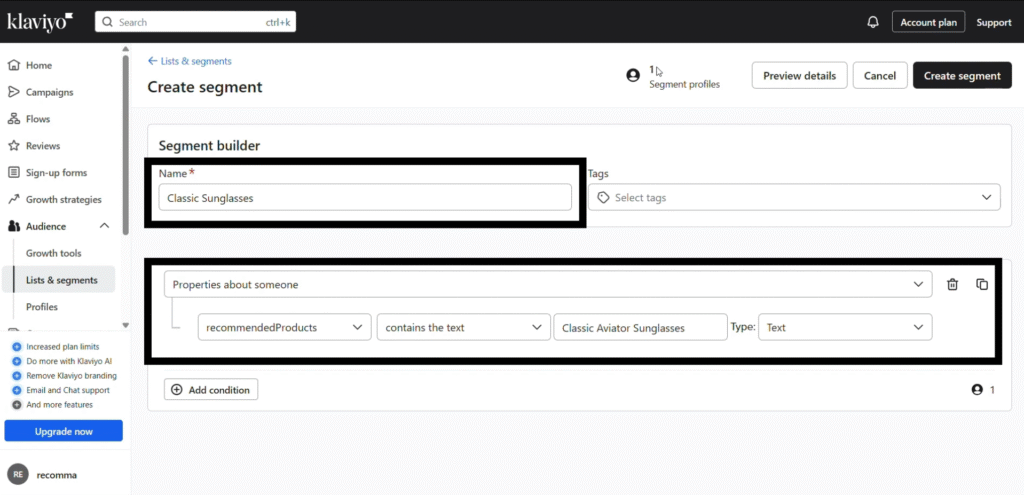
Step 4 – Save the Segment
- Click Create Segment.
- Repeat this process for as many product recommendations as you want to target.
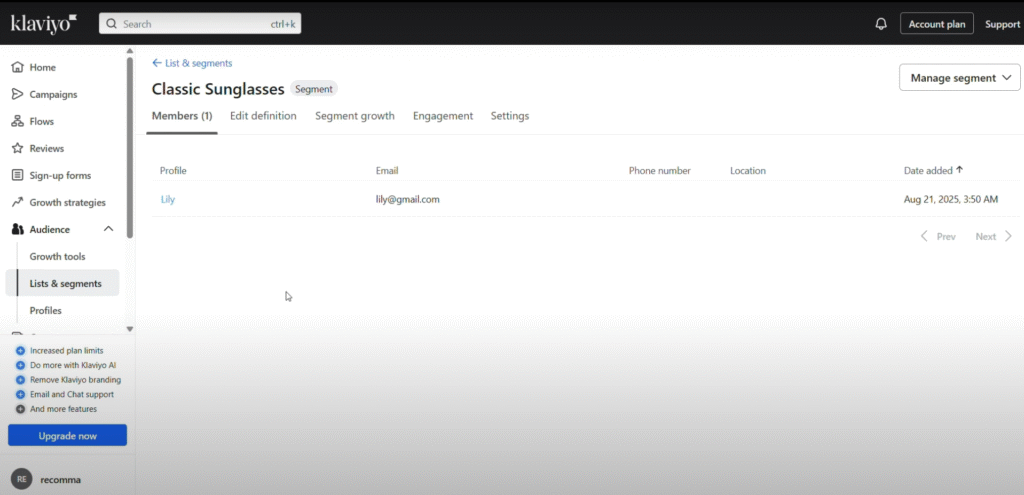
Verify the Property on a Profile
As a final check, take the quiz yourself, then, in Klaviyo:
- Go to Profiles.
- Open your test profile (e.g., Lily).
- Under recommendedProducts, you should see the quiz recommendation value (e.g., Classic Sunglasses).
Conclusion #
That’s it! You’ve now created personalized Klaviyo segments based on quiz results from Recomma. This allows you to run highly targeted email campaigns that match customer preferences.
Watch the full video walkthrough down below.



