Here’s a quick guide on setting up your quiz to open when users click a button on your site. By linking the quiz to a button, shoppers can quickly access the quiz with a single click. Let’s dive into the setup process!
1. Go to the Recomma app in your Store Dashboard and edit the quiz that you want to publish.
2. Navigate to the Publish tab and select Button Link as your publish method.

3. Once you click the Save button, the step-by-step guide will appear below the boxes.
4. Copy the newly generated [quiz ID with hashtag].
5. Go to your Sales Channel > Online Store > Themes and click on the Customize button.

6. Find the Button Link input for your preffered button in the left sidebar.
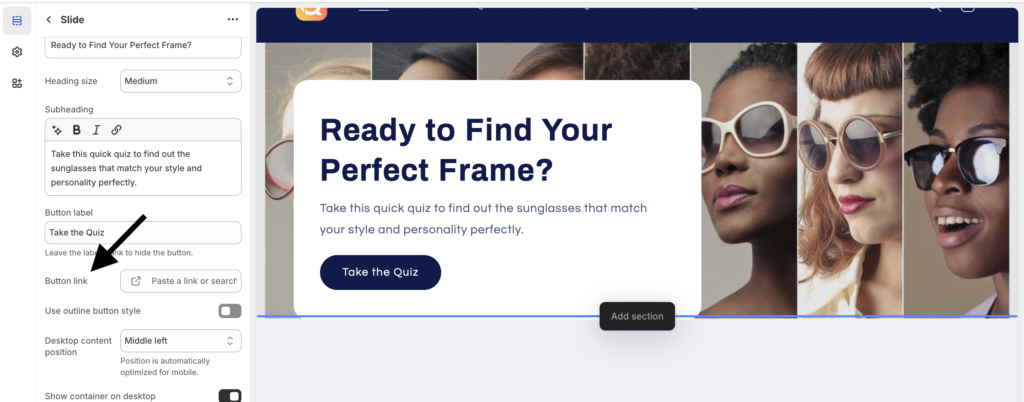
7. Paste the generated [quiz ID with hashtag] and do not forget to Save.
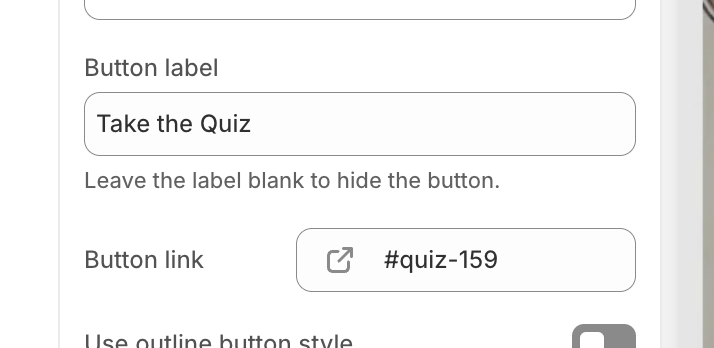
Also, do not forget to visit the App Embeds settings in your theme’s customization page and enable the Link Quiz option.
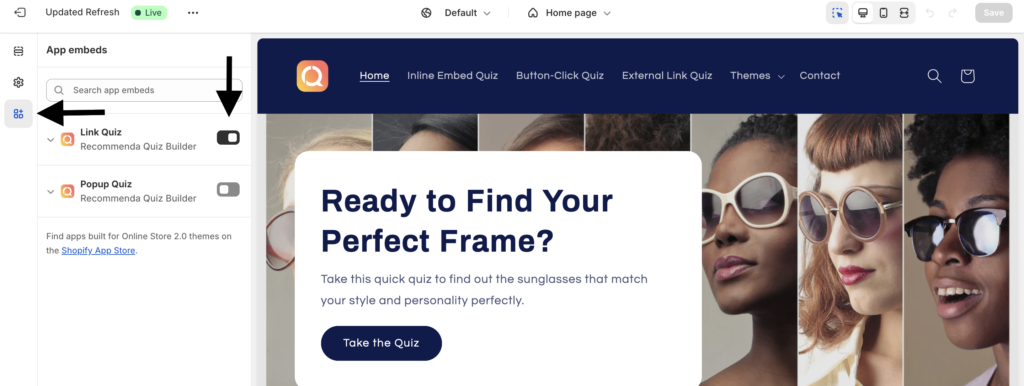
And that’s it—you’ve set up your Button Link quiz on Shopify! For a quick walkthrough, check out the tutorial video below. Enjoy!



