Recomma Quiz Builder has a dedicated Translations section where you can translate quiz buttons and terms into your preferred store language. You can customize labels like Start, Next, Previous, Submit, and more.
This guide will show you where to find the Translations section and how to edit the text to match your store’s language or tone.
Recomma Quiz Builder supports automatic translations for the following languages:
Czech, Danish, German, Spanish, Finnish, French, Italian, Japanese, Korean, Norwegian (Bokmål), Dutch, Polish, Portuguese (Brazil), Portuguese (Portugal), Swedish, Thai, Turkish, Chinese (Simplified), Chinese (Traditional).
If your Shopify store language is set to one of these, quiz buttons and terms like Start, Next, Back, and Submit will automatically appear in that language — no extra setup needed.
Note: These translations won’t appear in the quiz preview. To see them in action, publish the quiz and view it on your live store.
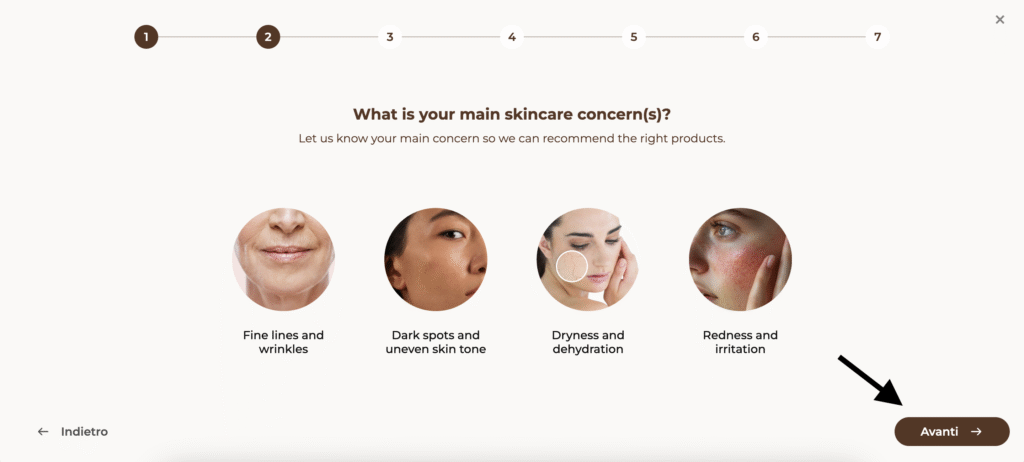
If your store language is not in the list above or if you prefer to write your own text (for example, change “Next” to “Continue”) — follow the steps below.
1. Go to the Translations menu item in your Recomma dashboard, then click the Add Language button.
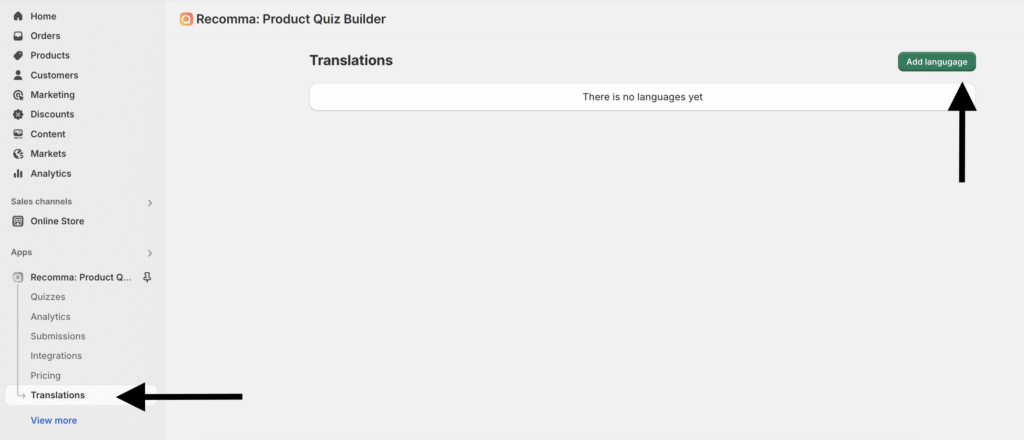
2. Choose your preferred language from the list (for example, Bulgarian), then click the Add button to add it to your translations.
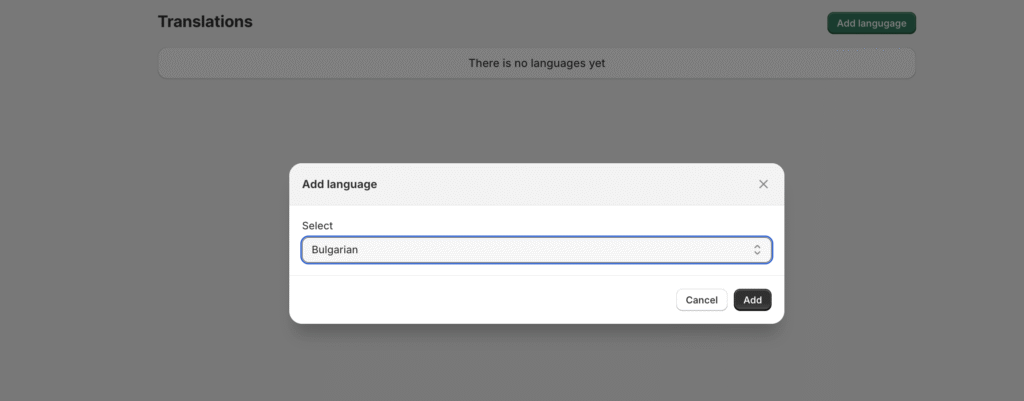
3. The language will be added to your list. Click on it to configure. You’ll see a list of quiz buttons and terms like “Type your email here”, “Select all that apply”, and other placeholders or notes.
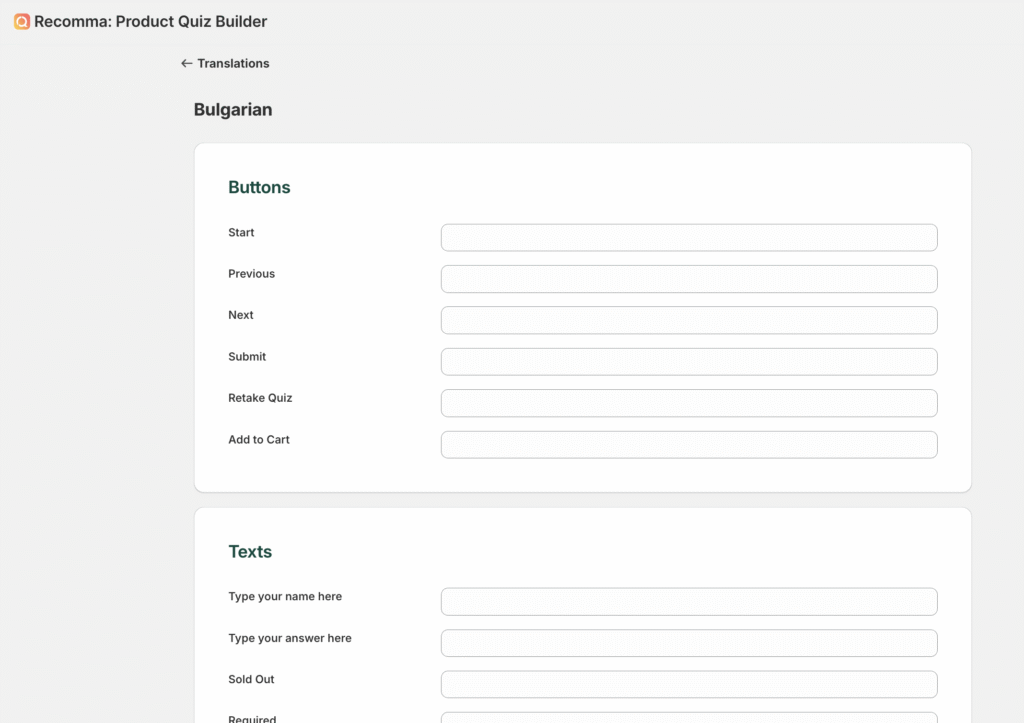
4. Enter your preferred translations in the input fields next to each item.
If you want to keep the default text for any item, simply leave the input blank.
5. Once you’re done, click the Save button to apply your translations.
Note: These changes will only be visible on the published version of your quiz. The preview link won’t reflect the translated text.
That’s it!
You’ve successfully translated your quiz buttons and terms into your preferred language. Now your quiz will better match your store’s tone and audience.



