Here’s a quick guide on setting up a standalone quiz page that opens as a full-screen popup, perfect for sharing outside your store. With this setup, your quiz gets its dedicated page, making it easy for customers to find and complete without distractions. Follow these steps to get started!
1. Go to the Recomma app in your Store Dashboard and edit the quiz you want to publish.
2. Navigate to the Publish tab and select External Link as your publish method.
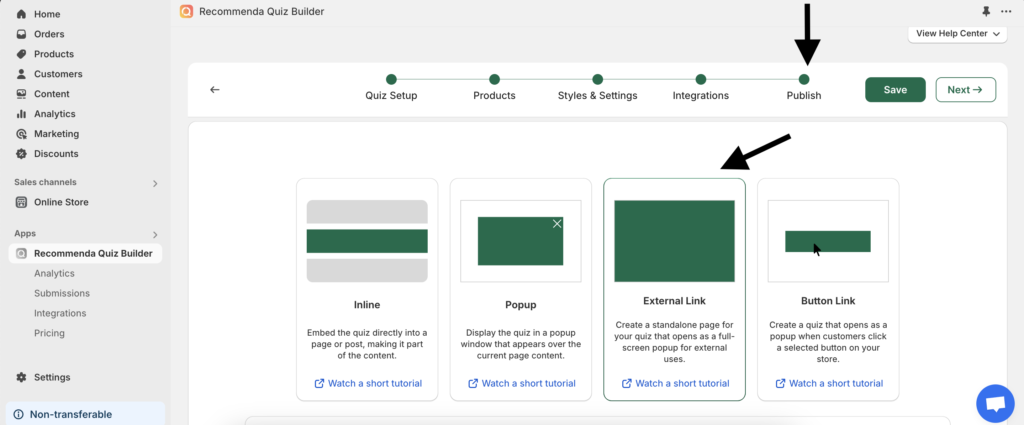
3. Once you click the Save button, the step-by-step guide will appear below the boxes.
4. Copy the generated link.
5. Once you’ve copied the generated link, you can use it anywhere you like — add it under any button in your newsletter email, place it beneath any button on your store, or share it on social media. This flexibility makes it easy to reach your audience in multiple ways!
And that’s it—you’ve created your standalone quiz on Shopify! For a quick walkthrough, check out the tutorial video below. Enjoy!



