Here’s a quick guide to creating a popup quiz that appears on your store’s page, capturing visitors’ attention instantly. Let’s get started!
1. Go to the Recomma app in your Store Dashboard and edit the quiz that you want to publish.
2. Navigate to the Publish tab and select Popup as your publish method.

3. Once you click the Save button, the step-by-step guide will appear below the boxes.
4. Copy the newly generated quiz ID.
5. Go to your Sales Channel > Online Store > Themes and click on the Customize button.

6. In the left sidebar, open the App Embeds section and activate the Popup Quiz Recomma block.
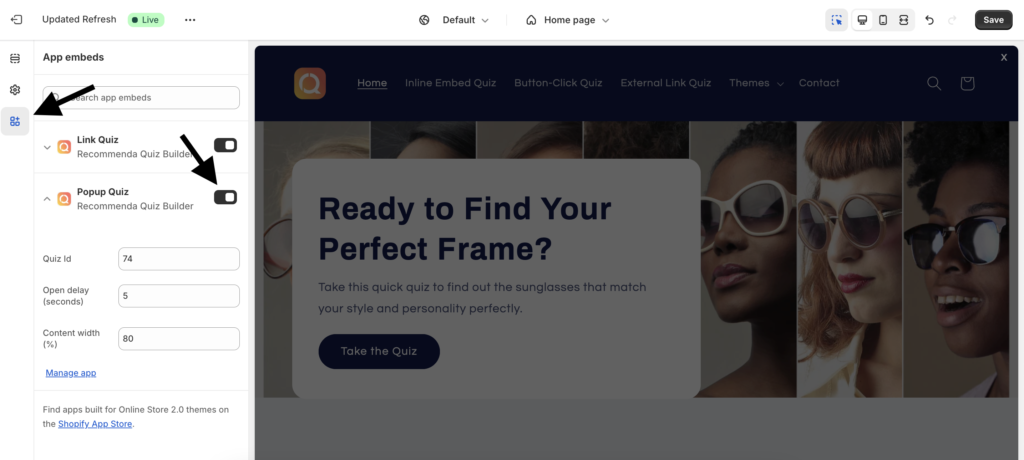
8. Paste the copied Quiz ID, then adjust the remaining settings: set the open delay in seconds and choose the content width.
And that’s it—you’ve created your Popup quiz on Shopify! For a quick walkthrough, check out the tutorial video below. Enjoy!



