Capturing quiz leads is just the first step — what matters next is how you use them. ActiveCampaign helps businesses automate email marketing and create targeted campaigns. By integrating Recomma Quiz Builder with ActiveCampaign, you can automatically add quiz takers to your email lists and send personalized emails.
This guide will walk you through the process of connecting your quiz to ActiveCampaign, so you can start engaging with your audience right away. Let’s get started!
Step 1: How to Get Your API Key #
Before connecting Recomma to ActiveCampaign, you’ll need your ActiveCampaign API Access URL and Key. Follow these steps:
1. First, ensure you have an ActiveCampaign account. If you don’t have one yet, sign up here. If you already have an account, log in via this link.
2. In your ActiveCampaign dashboard, go to the left-side navigation bar and select Settings.
3. From the left menu, choose Developer.

4. You’ll find your API URL and API Key here. Copy both, as you’ll need them to connect ActiveCampaign to Recomma.
Step 2: Connect ActiveCampaign to Recomma Quiz Builder #
Now that you have your API credentials, it’s time to integrate ActiveCampaign with Recomma Quiz Builder.
1. Open the Recomma Dashboard and go to the Integration section.

2. Look for ActiveCampaign in the list of available integrations, enter your API URL and API Key in the required fields, and click Connect.
Step 3: Sync Quiz Leads with ActiveCampaign #
Once ActiveCampaign is connected, you’ll need to link your favored quiz leads to your preferred email list. Here’s how:
1. Navigate to the Quizzes from the Recomma menu, then edit the quiz you want to connect to ActiveCampaign.
2. Head to the Integrations tab.

3. Select the ActiveCampaign list where you’d like to send your quiz lead and save your changes.
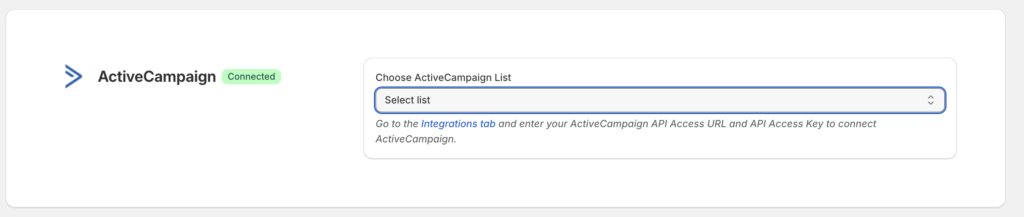
💡 Important: Ensure that your quiz includes an email question type—otherwise, no leads will be captured and sent to ActiveCampaign.



