Have you ever thought about having a website where you can sell products by conducting online product recommendation quizzes? If the answer is yes, then, you are in the right spot.
The Best Shopify Quiz App, Recomma Quiz Builder, comes to help you create advanced product recommendation quizzes and earn money online. This is an all-in-one solution for marketers, small business owners, and just for individuals interested in e-commerce platforms.
If you have a Shopify Store and want to sell your digital products easily and effortlessly, then, read this article. By reading the article you will get a clear understanding of how to create Shopify Product Recommendation Quizzes for free. Also, once you read the article, you will have a complete understanding of the Shopify Platform and the role creating product recommendation quizzes can have for sales.
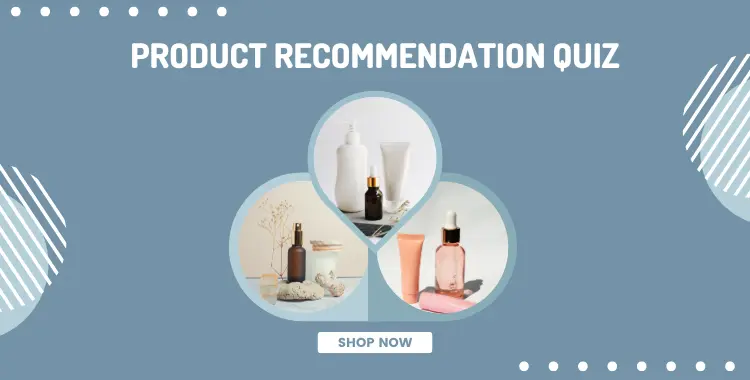
What is Shopify?
Firstly, to create product recommendation quizzes and sell your products, you need to have an online commerce platform. Shopify is a top e-commerce platform that helps you create online stores, manage sales, and process payments.
Shopify is an advanced and user-friendly e-commerce platform that comes to help small businesses, marketers, and store owners increase sales. What is great about Shopify is that you don’t need to have any technical skills to use the platform. It offers a great variety of customizable templates and hundreds of apps that will surely help you create advanced online stores.
In this article particularly, we will discuss one of the Best Shopify Quiz Apps, that is the Recomma Quiz Builder. With the help of this powerful Shopify Quiz Funnel, you can create advanced product recommendation quizzes and increase your website sales.
What are Product Recommendation Quizzes and why use them?
Do you have a website where you sell products and your website visitors browse for hours without making a purchase? If yes, then creating product recommendation quizzes is a must for you.
Providing interactive and engaging content will help you increase your website traffic. However, if you want people to purchase on your website, then, you need to offer them the right products through quizzes.
Product Recommendation Quizzes are designed to lead the quiz takers to the right products based on their answer choices. Website visitors answer several questions and get a personalized result page with the product that matches them best.
For those owning a Shopify store, product recommendation quizzes are the best way to generate leads, boost customer satisfaction, and, surely, improve sales. So, let’s discuss the steps to create a product recommendation quiz with the Recomma Quiz Builder for Shopify.
Recomma Quiz Builder To Create Shopify Quiz
As we already discussed the Shopify e-commerce platform and the purpose of using product recommendation quizzes there, we can go ahead and take a look at the Best Shopify Quiz App, which is the Recomma Quiz Builder.
The Recomma Quiz Builder is a powerful tool for creating advanced product recommendation quizzes for your e-commerce website. Whether you are a marketer, small business owner, or a Shopify store owner, this tool will be of great help to you.
This extensive tool has lots of powerful features and functionalities that will help you create Product recommendation quizzes for free effortlessly in counted minutes.
All your website visitors need to do to get a personalized result page with the ideal products is to honestly answer all the questions of the product recommendation quiz. In the end, the app will generate the product that corresponds to your needs and requirements best.
Key features of the Shopify Recomma Quiz Builder
Let’s discuss some of the key features and benefits of the Recomma Quiz Builder.
What is great about this tool is that you don’t need to have any technical or coding skills to use the Recomma Quiz Builder. This is a great advantage as it helps business owners and marketers with no technical skills earn money online by conducting product recommendation quizzes on Shopify.
Also, you can create product recommendation quizzes at no cost with the Free version of the tool. With the help of the tool, you can make a design and language customization as well.
Moreover, with the Premium version of the tool, there is no limitation on the number of quizzes and questions you can create. Also, you will have the chance to get advanced analytics and the logic jump feature.
As you can see, the tool is definitely worth trying as it has all the necessary features and functionalities to create advanced product recommendation quizzes for your e-commerce website.
How to create Shopify Product Recommendation Quiz For Free?
As we have already discussed the key features and benefits of using the Recomma Quiz Builder, it is high time to learn the easy steps to create Shopify Product Recommendation Quiz.
First, to get access to the Recomma Quiz Builder, you need to sign up for your Shopify account. If you have already signed up there, you can log in to your Shopify account.
After that, you can follow these steps:
- Head to the Shopify Apps page and search for the Recomma Quiz Builder.
- Then, click on the Install button.
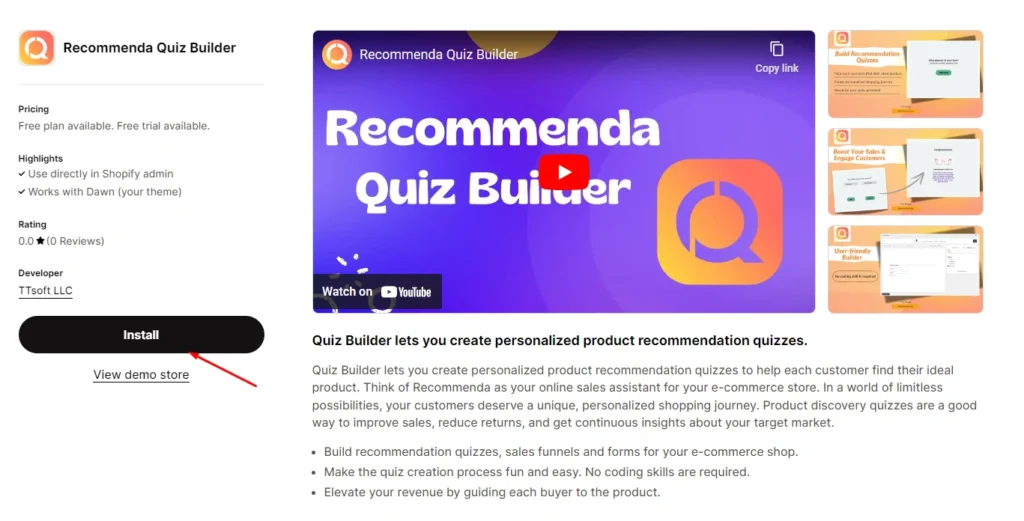
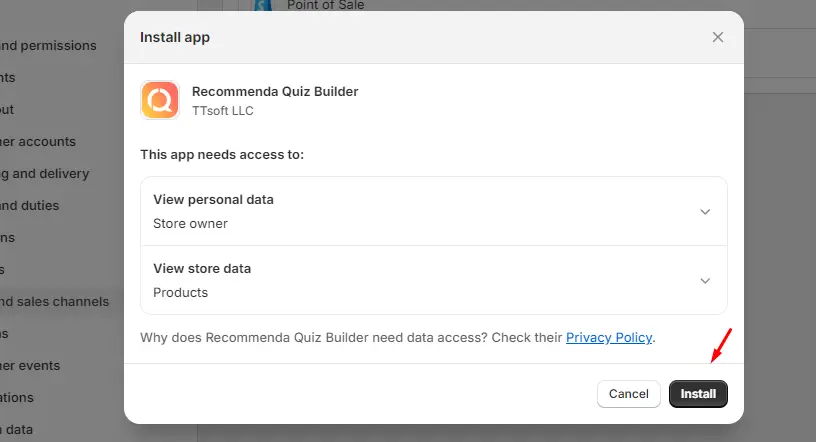
Creating a Shopify Quiz
Once you have installed the tool, it will be displayed in the Apps section of your Shopify account.
To create a new Shopify Quiz, you need to check these steps:
- Click on the Create a Quiz button in the Quiz Builder section.
- Specify the Welcome and Result Messages.
- Add Shopify Quiz questions to the quiz.
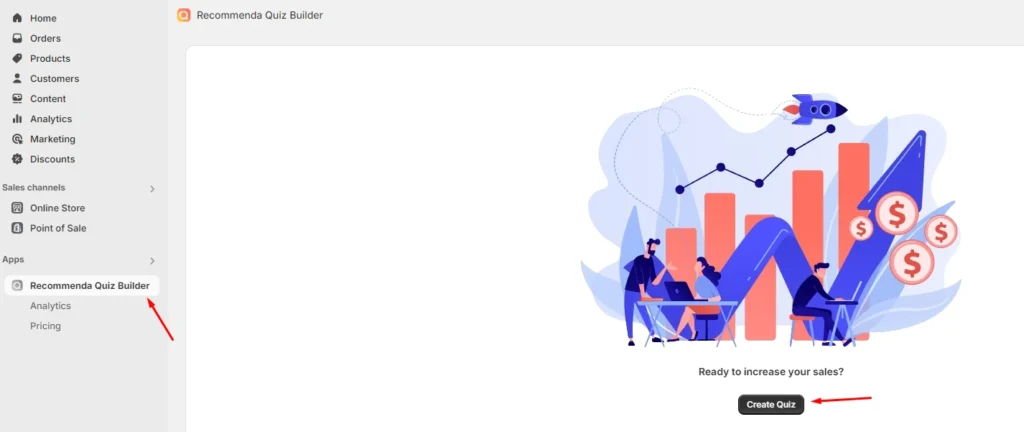
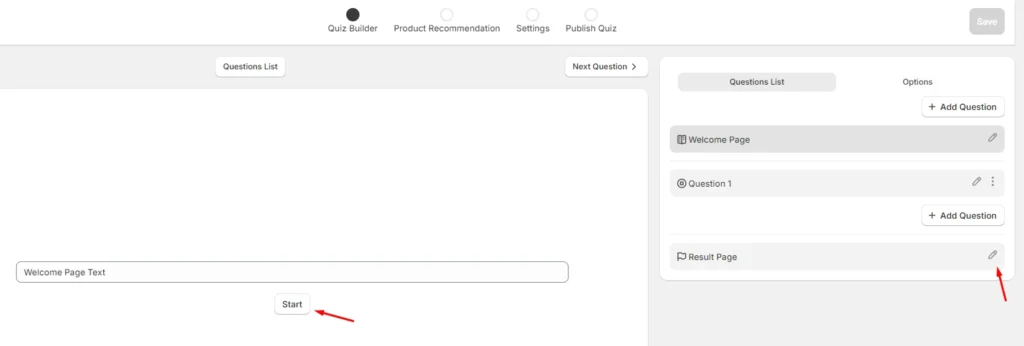
Shopify Quiz Questions Settings
There are various settings you can configure for the questions. The settings are the following:
- Different question types: There are different question types to create a question, such as Radio, Checkbox, Dropdown, Yes or No, and Text.
- Required: You can make the questions required so that the quiz takers can’t skip them while passing the quiz.
- Randomize: You can shuffle/randomize the questions and display them in an accidental sequence. By this, the questions will be displayed in random ordering.
- Other Option: Enable this option and the quiz takers can provide other answers while passing the quiz. The feature will be displayed only on the front end.
- Vertical Align: If you tick this checkbox, then the answers will be displayed under one another. If the option is disabled, the answers will be displayed next to each other.
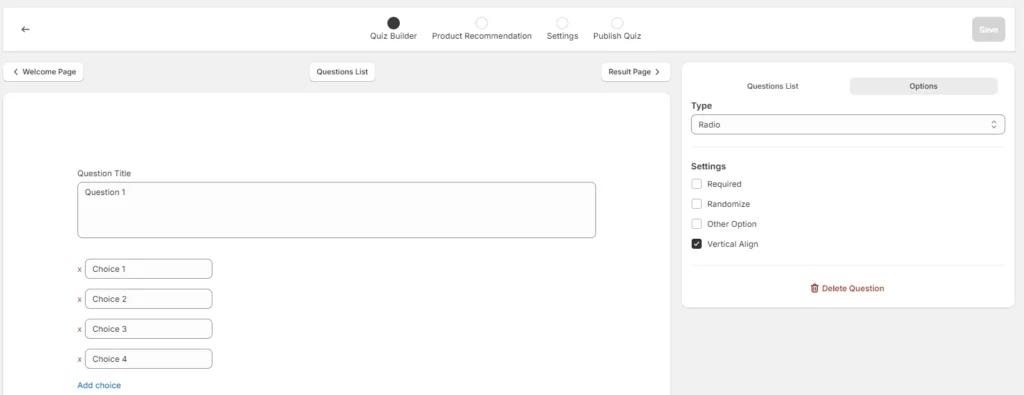
Once you have created Shopify Quiz questions and answers, it is high time to specify product recommendations based on the answer choices.
For that, head to the Product Recommendation section and select a product for each answer choice.
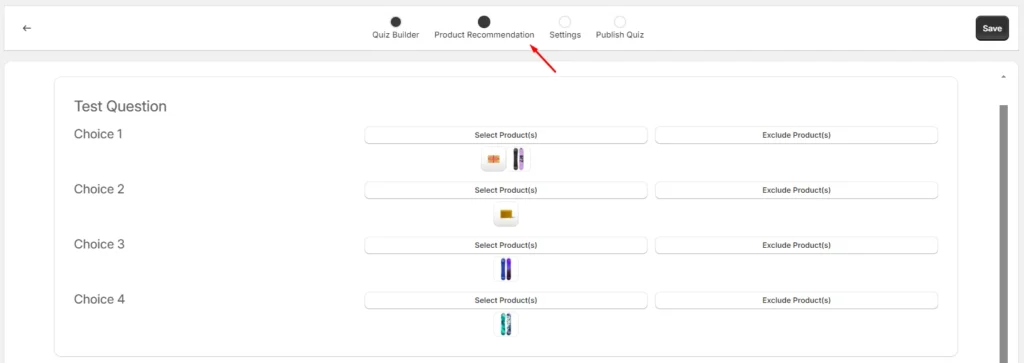
Shopify Quiz Settings
Once you have created the Shopify Quiz questions and specified the products for the answer choices, you can configure the remaining quiz settings and publish the quiz.
To configure the settings, you can go to the Settings Section.
Here you can specify the Quiz Title and enable the feature to retake the quiz. Moreover, you can also change the quiz styling by choosing a Background Color, Question Text Color, Choices Text Color, etc.
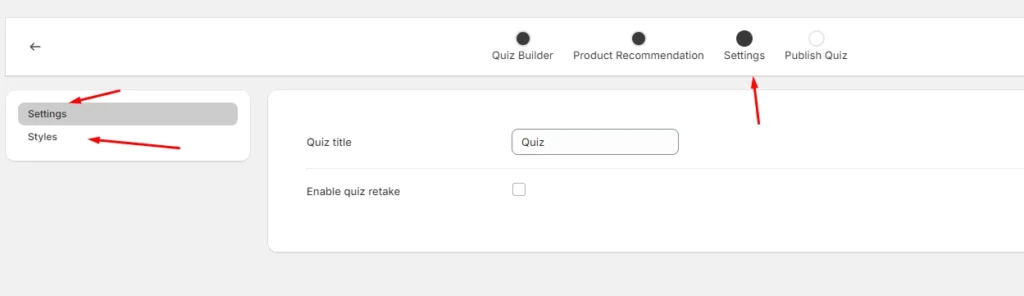
Publishing the Shopify Quiz
To publish the quiz, you can head to the Publish Quiz Section. There you can choose the layout of the quiz: either Inline or Popup. Then, save the changes.
You can follow these steps to publish the quiz:
- Copy the Quiz ID and head to the Theme Editor.
- There, select the ‘Recomma Quiz’ app block and add the Quiz ID there.
- Or, you can just copy the Quiz iframe code and insert it anywhere in your app (for example, in the Custom Liquid).
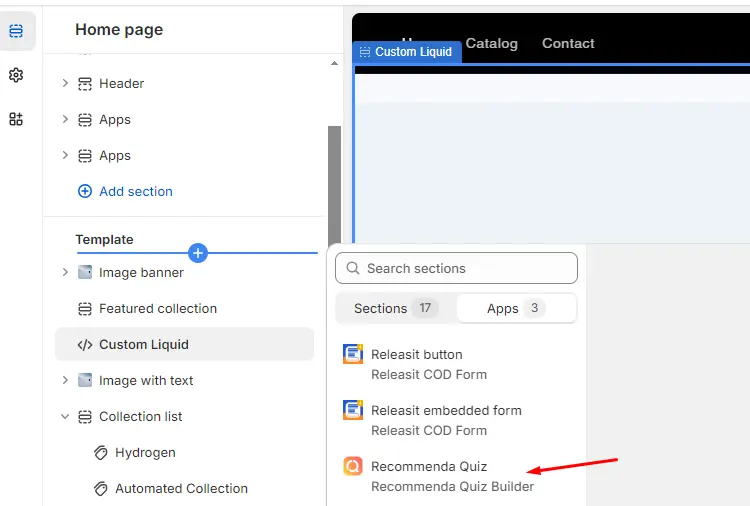
That’s all. With these easy steps, you can create an advanced product recommendation quiz on your website and increase your website engagement and sales.
Wrapping Up!
So, in this detailed article, we have discussed how to use the Recomma Quiz Builder Shopify App to create product recommendation quizzes for free for your e-commerce website. Moreover, we have also covered what Shopify is and what is the purpose of using product recommendation quizzes on your e-commerce platforms. Whether you are a marketer, small business owner, or just an individual interested in sales and Shopify, this article will definitely help you learn more about this field.
Recommends Quiz Builder offers a great variety of features and functionalities in its Free version, such as creating questions with advanced question types, product recommendation quizzes, randomization and shuffling of quiz questions, different styling options, and many more.
However, the tool also offers Premium versions with more advanced features, such as Logic Jump, Analytics, Unlimited number of questions and quizzes, etc. So, you can also check the Best Shopify Quiz App’s Premium versions to access all the advanced features the tool offers.
In addition to its advanced features and functionalities, the Free version of the Recomma Quiz Builder has a very user-friendly and highly responsive Support Team. They are always happy to help the customers and are open to any new suggestions. So, you can contact the Recomma Quiz Builder Support Team with any queries you have related to the tool.